Table of Contents
Adobe Photoshop finally launches a mobile app 2025 – and it’s free
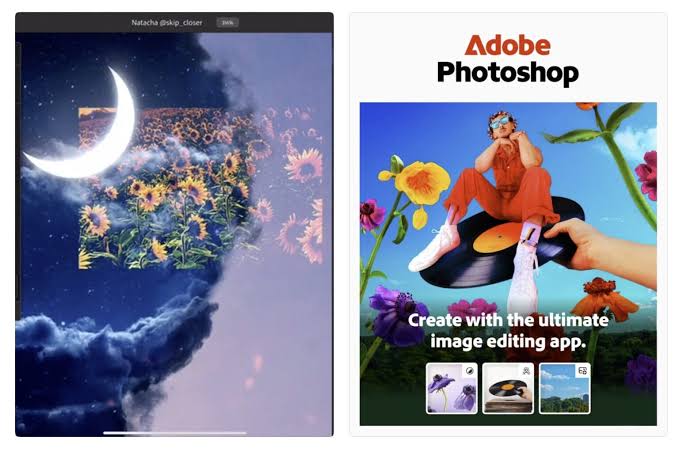
Adobe has launched a mobile version of its renowned Photoshop application, now available for free on iPhones, with an Android release expected later this year. This move aims to make Photoshop’s powerful image editing and design tools more accessible to a broader audience, particularly younger users who primarily use smartphones for their creative projects.
The free version of the app offers essential features such as layering, masking, blending, and Adobe’s AI-powered Generative Fill, enabling users to perform advanced edits directly from their mobile devices. For those seeking enhanced capabilities, Adobe provides a premium subscription at $7.99 per month or $69.99 annually. This subscription includes advanced tools like Object Select, Magic Wand, Content-Aware Fill, increased cloud storage, and access to Photoshop on the web for seamless editing across devices.
This strategic expansion addresses the growing competition from free photo editing features offered by mobile operating systems like Apple’s iOS and Google’s Android. By introducing a mobile-friendly version of Photoshop, Adobe aims to engage the next generation of creators and maintain its position as a leader in the creative software industry.
The new Photoshop mobile app is designed to integrate seamlessly with Adobe’s ecosystem, allowing users to start projects on their phones and continue editing on desktops or tablets. This flexibility ensures that creators can work on their projects anytime, anywhere, without compromising on functionality or quality.
In summary, Adobe’s release of a free Photoshop mobile app, complemented by a premium subscription option, offers both casual users and professionals a versatile platform for their creative endeavors. This initiative reflects Adobe’s commitment to evolving with the changing landscape of digital content creation and meeting the needs of modern users.
Adobe has expanded its renowned Photoshop software to mobile devices, introducing a free app for iPhone users, with an Android version expected later this year. This strategic move aims to engage younger, mobile-centric creators by providing accessible, professional-grade image editing tools directly on their smartphones.
Photoshop Mobile version features
-
Core Editing Tools: Users can access fundamental Photoshop functionalities, including layering, masking, and blending, enabling the creation of complex compositions directly from their mobile devices.
-
AI-Powered Generative Fill: Leveraging Adobe’s Firefly technology, the app offers AI-driven features like Generative Fill, allowing users to add or remove elements in images seamlessly.
- Integration with Adobe Ecosystem: The app ensures smooth interoperability with other Adobe Creative Cloud applications, such as Adobe Express, Lightroom, and Fresco, facilitating a cohesive creative workflow across platforms.
The new Photoshop Mobile app brings powerful image editing tools to smartphones, offering both free and premium features. Here’s what you can expect:
Free Features:
- Layering & Masking – Work with multiple layers and apply masks for non-destructive editing.
- Blending Modes – Adjust how layers interact to create unique effects.
- Selection Tools – Basic selection tools for cropping and refining edits.
- AI-Powered Generative Fill – Use Adobe Firefly to remove or add elements with AI.
- Essential Adjustments – Exposure, contrast, brightness, and color correction tools.
- Cloud Integration – Sync projects across Adobe apps like Lightroom and Express.
Premium Features ($7.99/month or $69.99/year):
For users seeking advanced capabilities, Adobe offers a premium subscription priced at $7.99 per month or $69.99 annually. This subscription unlocks additional features, including:
-
Advanced Editing Tools: Access to sophisticated tools like Object Select, Magic Wand, Content-Aware Fill, Clone Stamp, and the Remove Tool, providing greater precision and creative control.
-
Expanded Cloud Storage: Subscribers receive increased cloud storage, facilitating the management and synchronization of larger projects across devices.
- Web-Based Photoshop Access: The premium plan includes access to Photoshop on the web, allowing users to edit their projects on larger screens and ensuring a seamless transition between mobile and desktop environments.
- Object Select & Magic Wand – Easily isolate and edit objects in your photos.
- Content-Aware Fill – Remove unwanted objects seamlessly.
- Clone Stamp & Remove Tool – Advanced retouching options.
- Increased Cloud Storage – More space for saving and syncing files.
- Web-Based Photoshop Access – Continue editing on desktop with Photoshop Web.
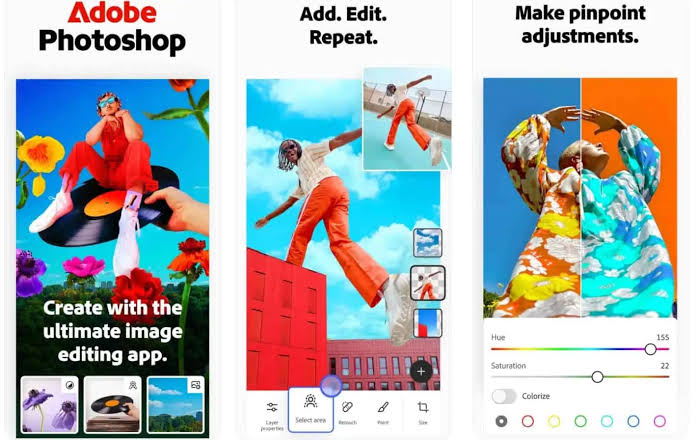
Implications and Industry Context:
Adobe’s introduction of a mobile-friendly, freemium version of Photoshop addresses the growing competition from free photo editing features available on platforms like Apple’s iOS and Google’s Android. By offering a robust set of tools for free, with the option to upgrade for enhanced features, Adobe aims to attract the next generation of creators and maintain its leadership in the creative software industry.
This development signifies Adobe’s commitment to evolving with the changing landscape of digital content creation, ensuring that both casual users and professionals have access to powerful creative tools, regardless of the device they use.
1. Adobe’s Shift Toward Mobile-Centric Creativity
With the rise of smartphone photography and social media content creation, Adobe’s launch of a free Photoshop Mobile app reflects its strategic adaptation to mobile-first workflows. Many younger users and casual creators prefer editing directly on their phones, and this move helps Adobe capture that growing market.
2. Competing with Built-in and Free Editing Tools
Smartphone platforms like Apple’s iOS (Photos app) and Google’s Android (Google Photos, Snapseed) already provide free, AI-powered photo editing tools. By offering Photoshop Mobile as a freemium app, Adobe is ensuring it remains competitive while introducing users to its ecosystem.
3. Strengthening the Adobe Ecosystem
Photoshop Mobile integrates with Adobe Creative Cloud, making it easier for professional users to transition between mobile and desktop workflows. This reinforces Adobe’s subscription model, potentially converting free users into paying subscribers for premium features and cloud storage.
4. AI-Driven Editing as an Industry Standard
With tools like Generative Fill, Object Selection, and Content-Aware Fill, Adobe is showcasing its Firefly AI capabilities. The trend toward AI-assisted design and automation is shaping the future of image editing, and Photoshop Mobile ensures Adobe remains a leader in this space.
5. Monetization Strategy & Market Expansion
The freemium model (free app with a paid premium version) allows Adobe to reach a broader audience while driving revenue through subscriptions. The $7.99/month or $69.99/year premium plan is competitive with other creative tools, appealing to both hobbyists and professionals.
Final Takeaway
Adobe’s release of Photoshop Mobile is a strategic move to stay relevant in a mobile-first world while maintaining its dominance in the creative software industry. By blending AI-powered tools, seamless cloud integration, and a freemium model, Adobe is targeting both casual mobile users and serious creatives who need professional-grade tools on the go.
Pros & Cons of Photoshop Mobile
✅ Pros:
- Free Core Features – Offers essential editing tools like layers, blending, and AI-powered Generative Fill at no cost.
- Mobile-Friendly Interface – Designed for touchscreen workflows, making it easier to edit on smartphones.
- AI-Powered Tools – Includes Firefly-powered Generative Fill and Object Select for advanced, automated edits.
- Cloud Integration – Seamless sync with Adobe Creative Cloud, allowing users to switch between mobile, web, and desktop versions.
- Freemium Model – Accessible for beginners while providing an upgrade path for professionals needing advanced tools.
- Professional-Grade Editing – More powerful than many free mobile editors like Snapseed or VSCO.
- Cross-Device Continuity – Allows users to start a project on mobile and continue on desktop Photoshop.
❌ Cons:
- Premium Subscription Costs – Advanced features (Magic Wand, Content-Aware Fill, etc.) require a $7.99/month or $69.99/year subscription.
- Limited Features Compared to Desktop – Some Photoshop desktop features (e.g., full PSD support, advanced brushes, 3D tools) are missing.
- Mobile Screen Limitations – Working on a small screen might be challenging for detailed or high-precision editing.
- No Android Version Yet – Currently only available on iPhone, with Android coming later.
- Competes with Free Alternatives – Apps like Canva, Snapseed, and Lightroom Mobile offer strong free editing options.
- Internet Reliance for Cloud Sync – Heavy dependence on Adobe Cloud for cross-device editing, which may be a drawback for offline users.
Final Verdict: Is Photoshop Mobile Worth It?
Photoshop Mobile is a powerful, mobile-friendly version of Photoshop with solid free features. However, serious users will need a subscription for its full capabilities. It’s ideal for casual mobile editing, quick fixes, and social media content creation, but power users may still prefer desktop Photoshop for more advanced work.
For casual users: Yes. The free version offers a solid set of tools, including layers, blending, and AI-powered Generative Fill. If you need quick edits or social media content creation, it’s a great option without spending money.
Photoshop Mobile is a strong entry into mobile editing, offering Adobe’s signature tools in a compact form. However, serious professionals will still need the desktop version, and casual users may find free alternatives sufficient. If you’re already in the Adobe ecosystem or want AI-powered mobile editing, it’s definitely worth trying.
For professionals: It depends. While Photoshop Mobile is a powerful app, it lacks some key desktop features like advanced brush tools, full PSD support, and in-depth retouching options. However, if you’re already in the Adobe ecosystem, it’s useful for quick edits on the go, thanks to Creative Cloud syncing.
Compared to competitors: It outperforms Snapseed and VSCO in professional editing features but faces competition from Lightroom Mobile (which offers better color grading) and Canva (which is easier for social media graphics).
Who Should Use Photoshop Mobile?
✔ Content Creators & Social Media Users – Easy-to-use tools for quick and polished edits.
✔ Adobe Users – Great for those already using Photoshop on desktop.
✔ Casual Photographers – A step up from built-in phone editors.
Who Might Want to Skip It?
✖ Power Users & Graphic Designers – Still lacks some advanced features from the desktop version.
✖ Android Users (for now) – Only available on iPhones, with Android coming later.
✖ Budget-Conscious Users – The premium plan ($7.99/month) may not be worth it for occasional users.


